

A bit of background on why video 'handles' are needed on each clip for you to be able to do transitions.
When wanting to put a transition (such as a dissolve or wipe) between two clips on the EditDV timeline, the golden rule is to make sure you have enough EXTRA footage at the head and tail of your source clip for the transition to be able to work (this extra footage is sometimes called "handles").
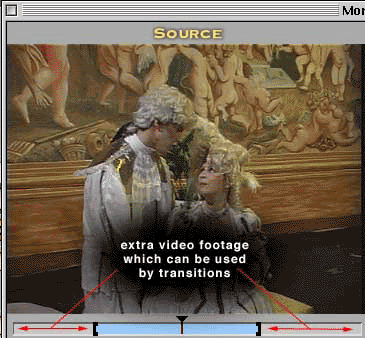
In other words if you have a source clip (which you wish to add a transition to, either from the previous shot or into the proceeding shot), you would have made sure upon capturing the clip onto your hard drive that you had a bit of extra, unwanted footage (at least a second or two to be safe) at the start and end of the clip so when you set your in and out points in the source monitor you are wanting to use only the inner portion of the source clips timeline (see above image). What happens when you then make a transition (at the start or end of that clip once its placed in the timeline) is that it will go back to your original source clip and borrow a bit of that extra "handle" footage in order to make the transition work (...if you do not have enough "handle" footage for the transition to use it will freeze the last available frame from the source clip and use that still to finish the transition).
Okay, so this can be a bit hard to get your head around when you're a beginner so I'll try to explain it a bit differently. Pretend that our source clips are each a length of physical film. If we set out in and out points and cut them together on the timeline then added a dissolve they would look like so:
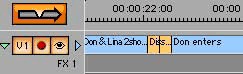
In order to do a dissolve you can think of having two strips of film and overlapping them over each other, ....if you don't have enough film for the overlap you are going to have troubles. In EditDV if you fold down the little blue triangle tag next to the "eye icon" you get a better view of how the transition is actually working. In this first example below, the two "bits of film" have not had enough source footage (handles) for the transition to use, so in effect it has run out of film to use and has to make do with what is there, so it uses a snapshot from the end of each piece of film (in other words, since there is no more footage at the end of the first clip and before the start of the second clip, EditDV has had to just "freeze" the last frame of the first clip and the first frame of the second clip in order to finish the dissolve (the red area signifies the area of the clip which will be frozen due to a lack of handle material).
.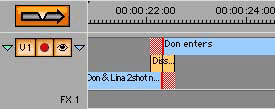
The next example below shows how two clips which have a second or two of extra footage, work with the dissolve (as you can see there is no red portions on the ends of these clips as EditDV had been able to use footage from either side of each source clips cut points in order to complete the transition without the need to freeze).
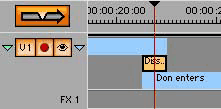
Its kind of hard to explain, but basically if you follow the rule about allowing a little bit of extra footage top and tail on each source clip, you shouldn't have any problems with clips freezing in the middle of a transition.
![]()
[ Learning Centre ] [ Troubleshooting ] [ Downloads ] [ Gallery ] [ Wishlist ] [ Links ] [ Email ]
© 2001, No One In Particular, Inc. This site is not affiliated with Autodesk Discreet .
Stealing from this site is prohibited unless you ask nicely.